Hi! I'm Parker Knabb.
I am the App Developer for Knabb Productions.

Hi! I'm Parker Knabb.
I am the App Developer for Knabb Productions.
The Group Check In and Out app for the iPad and iPhone revolutionizes the way schools and organizations keep track of students coming and going throughout the school day, during after school programs, while on field trips, etc.

With hidden records and optional photo identification, Group Check In and Out provides unparalleled security and privacy for the organization and parents.
Rather than a list of students and parent information displayed at the front desk for all to see, the parent enters their student’s name and grade/group, selects either the Check In or Check Out link and then enters their details in the next screen.
The Events Log is secured behind an Apple authenticated Settings page.

Optionally (based on settings) you can require that the parent sign and take a photo of themselves or their ID, providing the ultimate in security so that you can positively identify the person who checked out the student in case a question arises.
You can also include a photo of the student so that the staff member or chaperone can identify the student being checked out.

Illegible handwriting and incomplete entries plague paper records and attendance clerks. Group Check In and Out eliminates both problems with the Events Log. You can click on the record to see the full record details. The Events Log is available by clicking on the Settings Access link and is secured behind an Apple ID login.

The complete details of the event record is displayed once you click on the record on the Events Log page.

Customizable settings allow ease of use across all types of scenarios. The text labels, the colors, and logo displayed can be changed to reflect a school scenario or a club, a church, or any type of group.




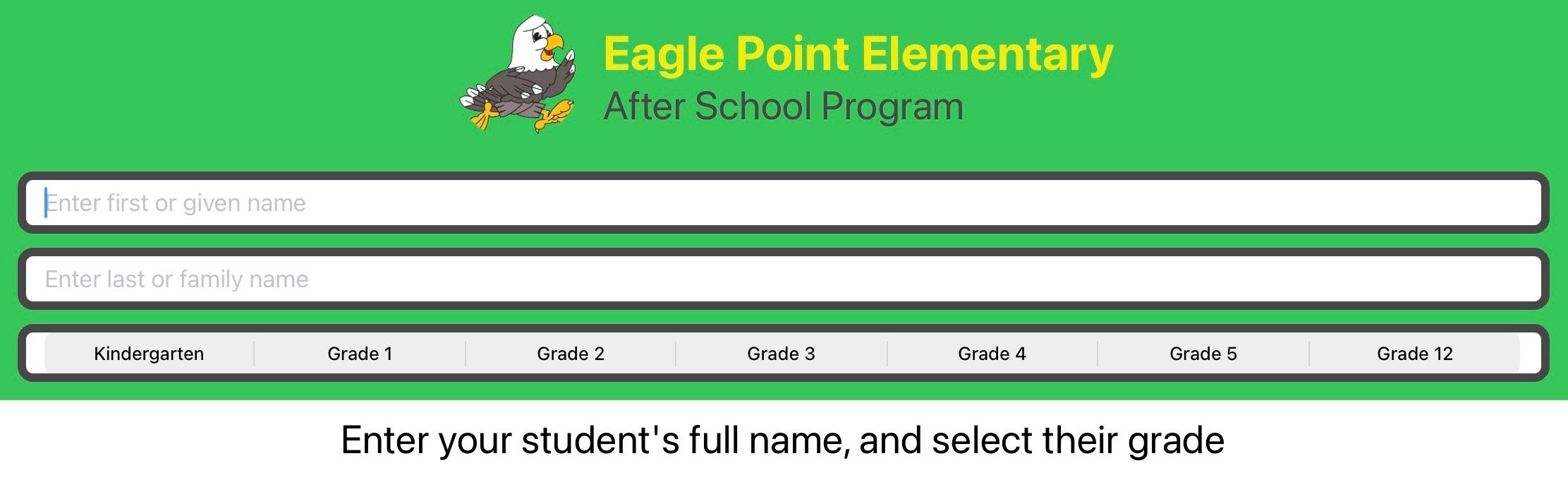
The settings section allows for the customization and security of information. Click on the Settings Access link and login via your Apple authentication to access the settings.
You customize most of the app text and colors in the General settings tab, which is the default tab when you click on the Settings Access link. Click on the other tabs to access other settings.

Click on the Add Student link to add a new student. You enter the first name, last name, grade/group, and the photo in the People settings page. You click on the edit icon to view and edit the detail of a person’s record.


Click on the Activities link to add or edit the reasons people may check in or out.

Click on the Groups link to enable and label groups based on your scenario. The groups 0-12 will be labelled depending on how your Group Type is defined in the General settings page.



Group Check In and Out may be downloaded from the Apple App Store and used on an iPad at the front office and/or on an iPhone for groups on the go. Replacing noticeably messy sheets of paper with an iPad will enhance the first impression the front office makes for your school. If you have questions, contact us.
If you're concerned about your iPad being stolen, you can purchase a cable lock, such as this one for $25 on Amazon.

All student/member and parent/guardian data entered into the app by you and your users stays securely on a single device behind the device’s own authentication, supporting FaceID, TouchID, and/or the device passcode.

Instead of using the expensive Apple Pencil with compatible iPads, you can purchase inexpensive styluses from Amazon for less than $1 each or simply have people sign using their finger.

Our app will work on any iPad that is compatible with iPadOS 15 or newer or on iPhones with iOS 15 or newer. To determine what version of iPadOS your iPad is running, check out this support article.
